What is the Strategy Alternative Matrix (SAM)?
Described by Peter Compo in his book "The Emergent Approach to Strategy" (on Amazon UK | US), the SAM is a core tool for designing strategy frameworks that helps teams identify the best framework alternative with minimal data and analysis. Through this matrix, you explore various framework alternatives, each with its own strategy, and assess them against fitness criteria allowing for an evolutionary process where alternatives are tested under low-level stressors until the most compelling alternative emerges. This approach integrates principles from complex adaptive systems to improve strategic clarity and practice.
What are the main components of the SAM?
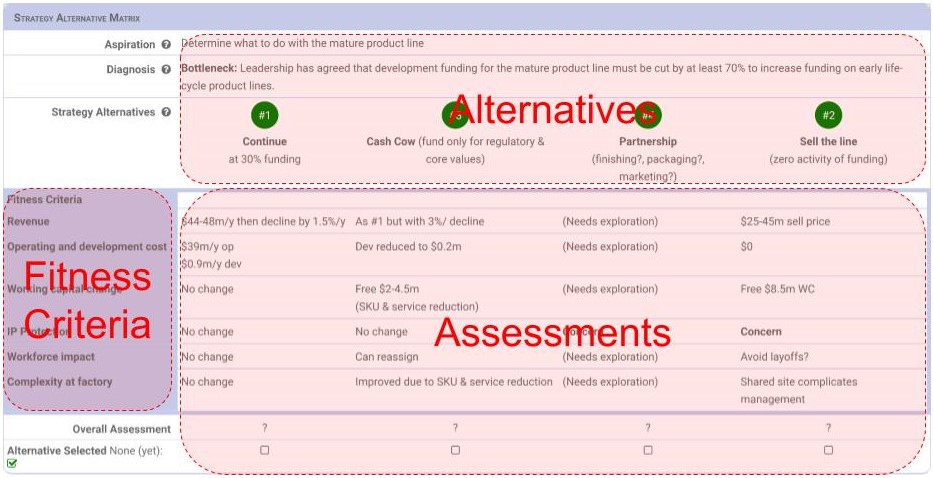 The Strategy Alternative Matrix consists of three main sections (see image):
The Strategy Alternative Matrix consists of three main sections (see image):
-
Framework Alternatives: Each framework alternative is distinguished and represents a unique strategy that is being considered. These are different potential paths the organisation could take. The Framework Alternatives typically consist of:
-
An Aspiration: such as a mission, vision or goal (it can be one or more of these).
-
A Diagnosis: this always includes a bottleneck (the main obstacle to achieving the aspiration) and may also include proposition, external constraints, and scenarios.
-
Strategy Alternatives: different ways in which the organisation could overcome or “bust” the bottleneck to achieve the aspiration.
-
Fitness Criteria: These criteria are used to judge the viability of each framework alternative. They help assess how well each strategy could perform under various conditions and stressors. The fitness criteria allow for including all the “good” and “bad” of the strategy framework alternative. This means criteria of revenue and profit should have criteria of cost and capital investment too. Or, whenever adding new products or processes, include criteria for the added complexity and overhead too. Note that you can show the good and bad of an alternative in the assessments as well. So if a fitness criterion is “profit” you could assess this profit to be positive or negative.
-
Assessments Against Fitness Criteria: This involves evaluating each alternative based on the defined fitness criteria to determine its strengths and weaknesses. These are completed for each Fitness Criteria for each Strategy Alternative, creating a matrix of assessments. The assessment section includes an Overall Assessment field where all of the individual assessments and fitness criteria are taken into account.
Tips for Effective Strategy Alternative Matrices
-
Try to keep it short and to the point so that readers can engage with it on a holistic basis:
-
No more than a page long.
-
No more than 5 Strategy Alternatives.
-
No more than 10 Fitness Criteria
-
No more than 2-3 lines of text in each assessment and overall assessment.
-
Make it an iterative process of engaging with the people–inside and outside the organisation–that can bring insight to the alternatives as well as the assessments. Especially engage with people “on the front lines” of the organisation who have a different view than the “planners.” Much of the value of the exercise derives from the process of debating what should be included, what the evaluations are and why.
-
Avoid making it a predominantly quantitative exercise. This is not a spreadsheet from which you can calculate a ‘right’ answer. It is an assessment of factors qualitative and quantitative.
When to use a SAM
You can use a Strategy Alternative Matrix anywhere you have to make a key decision. This can be in determining a vision, mission, strategy, goal/subgoal or initiative.
How to use a SAM in StratNavApp.com
-
You can attach a SAM to any Decision in StratNavApp.com. Simply click “Add Strategy Alternative Matrix” in the “Do Next” section of any Decision record.
-
You can add and delete Strategy Alternatives and Fitness Criteria using the plus icons to add and the trash can icons to delete them.
-
You can sort Strategy alternatives using the left and right arrows next to the alternative number indicators.
-
You can sort Fitness Criteria using the up and down arrows to the right of each Fitness Criterion row.
-
Once you’ve reached a conclusion, you can check the selected alternative at the bottom of the relevant Strategy Alternative Row. Remember a decision is at a point in time. You can come back and rework your Strategy Alternative Matrix any time you think there has been a material change in circumstances.
-
You can download an image of your Strategy Alternative Matrix by clicking the Image bottom at the top of the matrix.
Where to find the SAM template in StratNavApp.com
- Sign in to StratNavApp.com, if you've not already done so.
- Select the project you want to work with.
- Select "Governance" on the main menu.
- Select "RAID" on the submenu which opens up.
- Select "Decisions" on the selector at the top of the page.
- Select and existing decision, or create a new one.
- Click "Add a Strategy Alternative Matrix" in the "Do Next" section if the SAM is not already shown.
