Why start with a PESTEL?
When you start a new project on StratNavApp, it asks you what the purpose is.
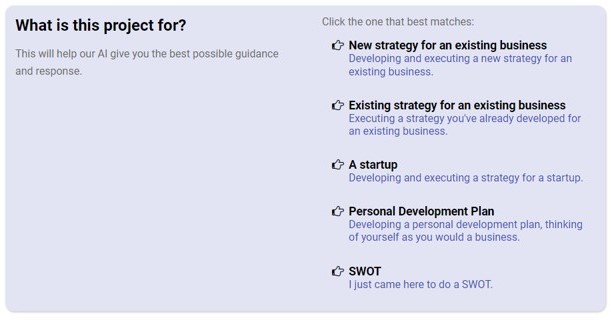
If you pick the first option, for a new strategy for an existing business, then the system will suggest you start with a PESTEL analysis.
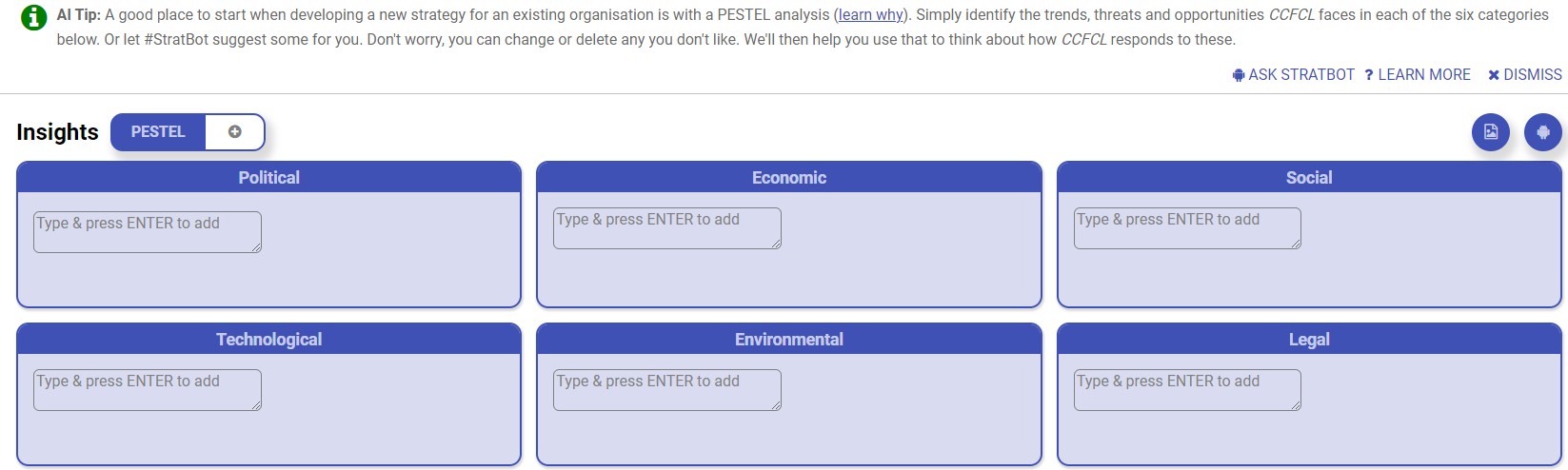
This is because many established businesses become too inwardly focused.
Starting with a PESTEL analysis means you start with an external, outside-in focus.
You can, of course, start wherever you want. Click on the Strategy Board to see the full range of models and frameworks which StratNavApp integrates, and choose wherever you’d like to start.
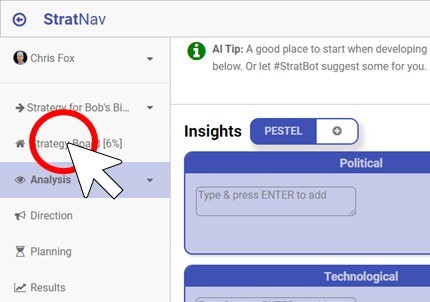
But let’s go back to the PESTEL analysis and start there.
You can easily type an insight into any one of the 6 areas in the PESTEL, and then press ENTER to add it.
If you need a little inspiration, you can also ask the StratBot AI to suggest some insights which you can review, amend and add or ignore as you see fit.
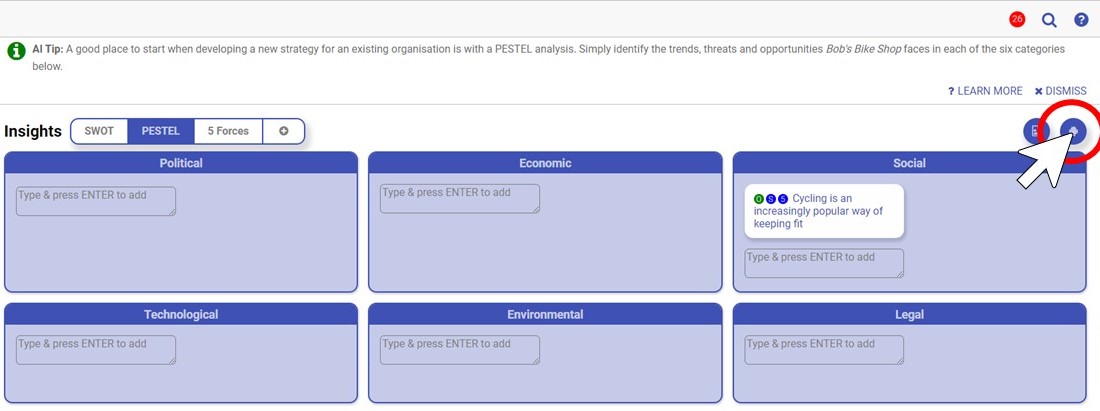
Once you‘re done, you can download an image of the PESTEL which you can easily include in a PowerPoint Presentation or other software. Just click on the button indicated below.
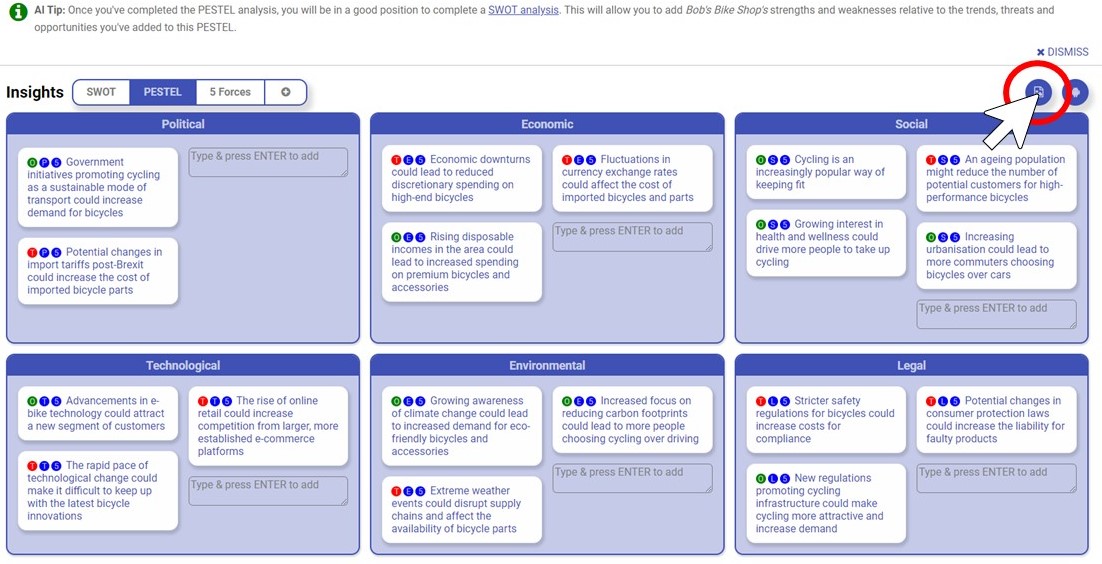
Moving from PESTEL to SWOT analysis
But the system will suggest that you move on to do a SWOT analysis.
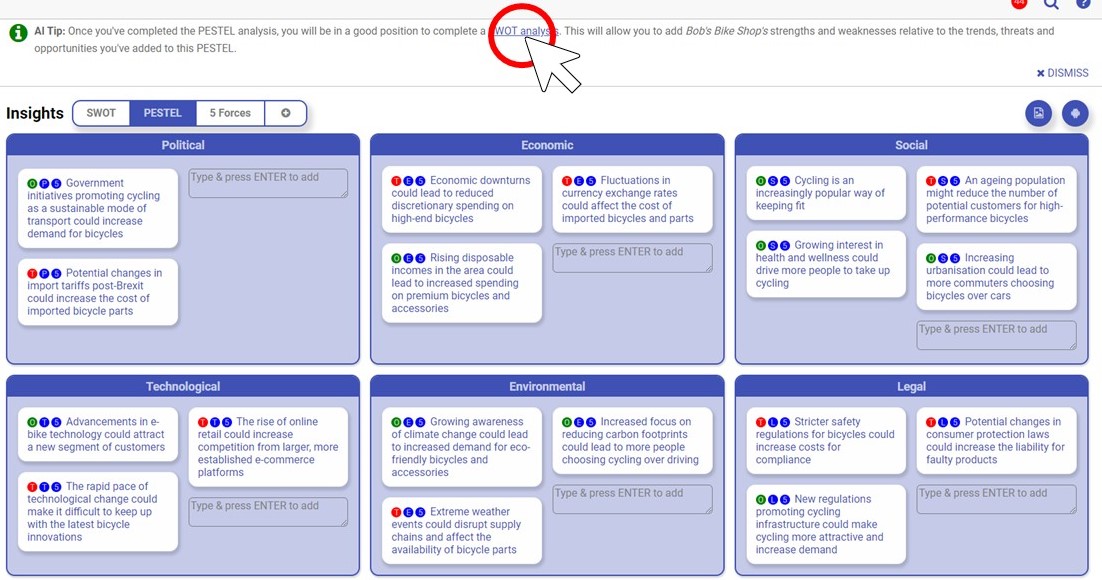
You’ll notice that the system has already categorised the external trends from your PESTEL Analysis as Opportunities or Threats.
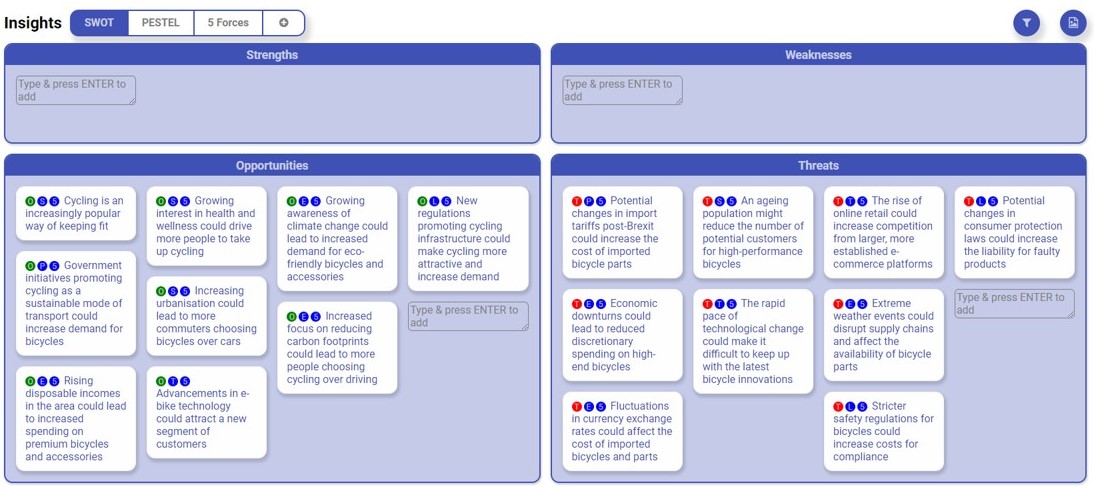
That’s just one of the ways in which the system keeps all of the different aspects of your strategy in sync.
You can easily drag and drop items between the categories if you think it has miscategorised anything.
You’re now in a position to add your organisation’s strengths and weaknesses relative to the Opportunities and Threats it faces. The PESTEL has provided you with a better context for doing your SWOT analysis.
Rounding out your analysis using other tools
You can make use of any of the other tools in the analysis section of StratNavApp to help you to complete your understanding of your organisation and the market in which it operates.
These include
- McKinsey 7S,
- Porter’s Five Forces,
- business modelling tools like the Lean Canvas, Business Model Canvas and Porter’ Value Chain,
- competitor analysis including the Blue Ocean Strategy Canvas,
- portfolio analysis using Pareto and the BCG Matrix,
- Scenario analysis.
Filtering your insights to get to the crux
A completed analysis can quickly become quite busy.
You can click on any insight on the SWOT to open the detailed screen behind it.
Amongst the things that you can do are to set how much impact you think this insight could have on the business, and how certain you are that it will have that impact, by simply dragging the sliders.
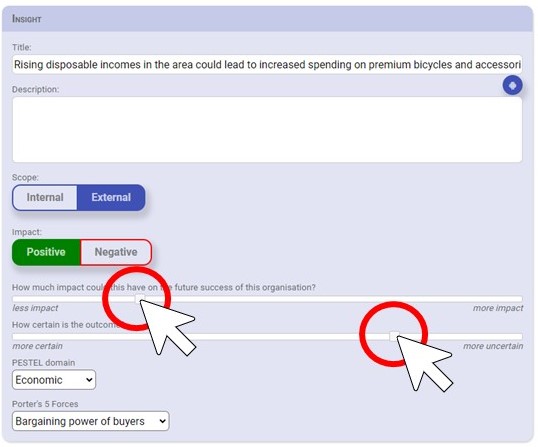
Once you’ve set those for all of your insights, you can use the filter tool to zoom in and out of your SWOT to help you focus in on the core of the challenge or opportunity your strategy must address.
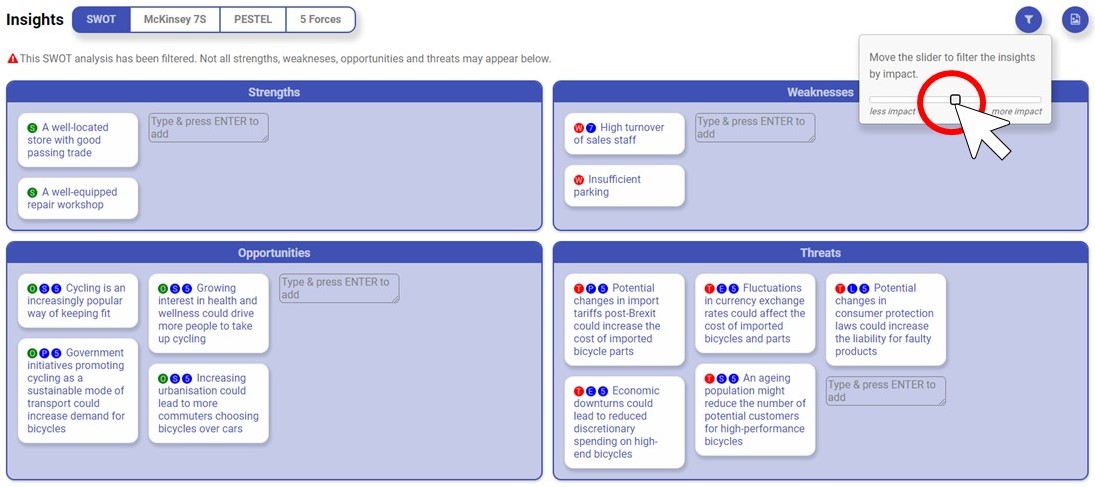
Where to go next
When you’re happy with your SWOT and other strategic analysis, you’re ready to move on to setting your strategic direction, armed with all of your new insights.
Click on the Strategy Board to see where to go next.
Don’t forget that StratNavApp is packed with helpful (1) tips, (2) recommendations, (3) help and even (4) an AI Chatbot to help you on every step of your journey towards better strategy development and execution.
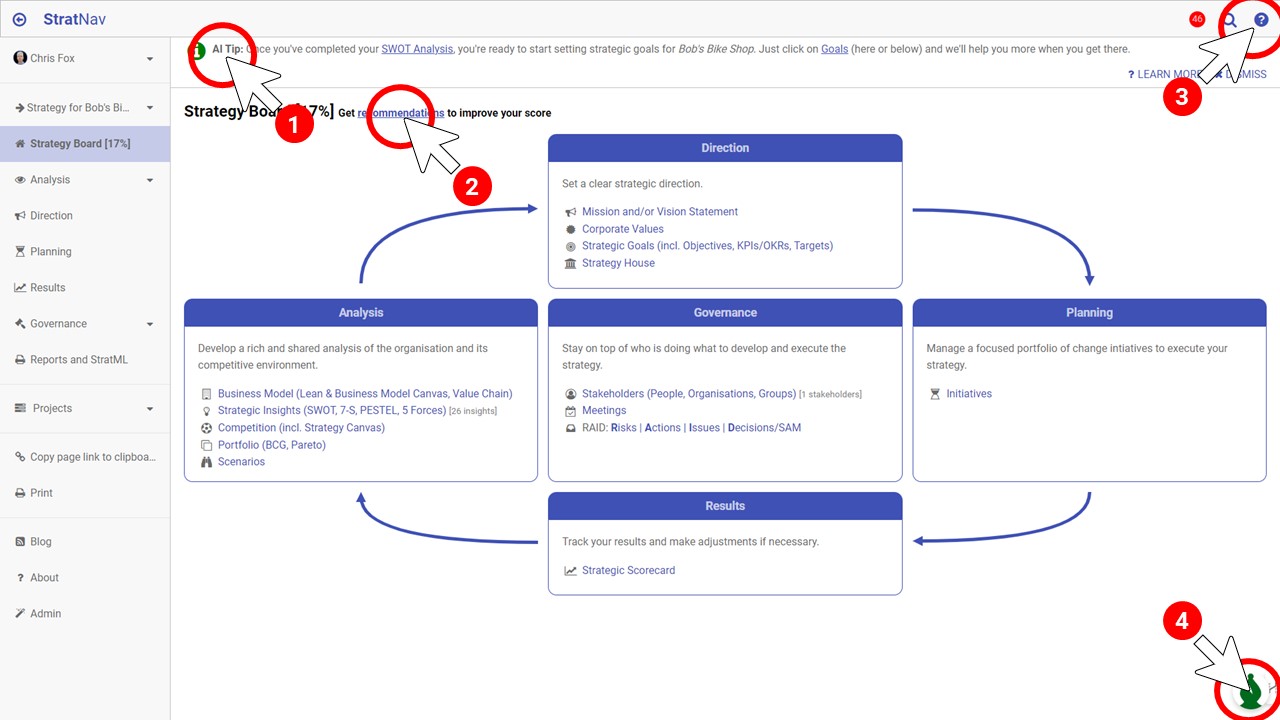
StratNavApp integrates all the tools you need to help you develop and execute better business strategies in one place. And with plenty of contextual help and AI support you'll be up and running in no time, whether you're a relative beginner or an expert strategist. With free and paid plans available, why not try it right now?
