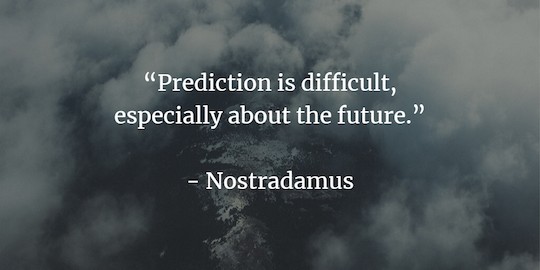
Every business strategist knows better than to try and predict the future. Yet we are expected to develop strategies which will lead to business success not in the past, but in the future. Are we doomed to failure?
Fortunately, scenarios provide us with a solution. Instead of trying to forecast or predict a single future, we can imagine and anticipate multiple plausible futures.
StratNavApp.com provides us with the tools to do this.
3 steps to working with scenarios
There are three steps to this process:
Develop scenarios
You should base your scenarios on your strategic insights about the external environment. You can find these as opportunities and threats on your SWOT analysis, on your PESTEL analysis and/or on your 5-Forces analysis. (See: Working with insights and insight-based models.)
Tip: Focus on those external insights which have the highest uncertainty and greatest impact on your business.
There are two ways you can do this within StratNavApp.com.
- Using the Scenario Builder
- The manual method
You can mix and match between these models. StratNavApp.com will keep everything consistent behind the scenes for you.
1. Using the Scenario Builder
The scenario builder is found on the Scenarios tool in the Analysis quadrant on your Strategy Board.
Simply click on "Scenario Builder" to launch it. Once you have:
- Click on each of the two axes to add an insight which has both high uncertainty and high potential impact on the organisation.
- You can choose an existing insight from the list presented or add a new one each time.
- Aim for two insights which are independent of each other.
- For each of the two insights, you will then be given a space to give two different outcomes based on the uncertainty. For example, if your insight is that: "COVID-19 lockdown could have a long term impact on business travel", then your outcomes could be "1. vaccinations and easing of lockdown leads to a return to pre-pandemic business travel patterns" and "2. Cost savings and other benefits realised through remote work mean business travel never returns to pre-pandeic levels".
- This creates a 2X2 matrix of insights and outcomes. Each of the 4 quadrants in the matrix presents a scenario.
- Enter a name for each scenario.
- Enter a description for each scenario. This should include the interaction of each of the insight/outcome pairs as indicated by the matrix. It should also include the outcomes from any other secondary insights from your SWOT, PESTEL, 5-Forces etc. analyses.
2. The Manual Method
Steps:
- Click on any of these insights to open up the insight editor.
- Scroll down to the "Do next" section and click on "Specify outcomes and scenarios this insight impacts".
- Give your scenario a name (don't worry, you can change it later) and press enter.
- Enter the outcome for this insight for the scenario you've just created.
Given that you've chosen insights with high levels of uncertainty, your insight should have more than one outcome. So add additional scenarios and outcomes for each plausible outcome for this insight.
At this stage you should have created at least two scenarios.
- Click on one of them to go into it in more detail.
- On the scenario edit screen, scroll down to the "Do next" and link this scenario to specific outcomes of other external insights. Scenarios become richer as you add more insights and outcomes. (But only if they are relevant to the scenario. More on that later.)
- Once you've linked a few insights and outcomes to your scenario, you're ready to write the narrative. There is a rich text edit box for that purposes. The narrative should be a plausible story of how the future might unfold. It should weave all of the insight outcomes together.
Tip: write the narrative just as you would write a story. Somewhere around a page of text will provide enough richness.
Once you've written the analysis, you may want to change the title of your scenario to better match the narrative.
Tip: your scenario titles should be short, memorable and conjure up the spirit of the narrative in an emotionally engaging manner.
Repeat this process for all your uncertain and impactful external insights, and all the strategies you generate. You might find you start to generate a large number of scenarios. If so, think about how you could combine them into a smaller but meaningful set. 3 to 5 final scenarios would be ideal.
Tip: Developing scenarios is as much an art as it is a science. Don't expect to get it right the first time. You will need to iterate through the process many times, refining your scenarios each time you do. Reviewing them with a diverse range of collaborators will help you to make your scenarios richer, more plausible and more useful.
Use scenarios to evaluate your options
Once you have some reasonably developed scenarios, you use them to evaluate your options and initiatives.
The Scenario/Initiative Matrix in the planning quadrant of your Strategy Board will help you to do that. (The Scenario/Initiative Matrix will appear as soon as you have created at least one Scenario and at least one Initiative.)
The Scenario/Initiative Matrix will list
- all your Scenarios across the top, and
- all your Initiatives down the left side.
At the intersection of each Scenario and Initiative, you can click to provide a score on a relative scale of:
- Very negative: if this scenario plays out, it will have a very negative impact on the contribution this initiative will make to achieving the strategic goals.
- Somewhat negative
- Neutral: the scenario will have no impact on the contribution this initiative will make to achieving the strategic goals.
- Somewhat positive
- Very positive: if this scenario plays out, it will have a very positive impact on the contribution this initiative ill make to achieve the strategic goals.
Once you've scored each Initiative against each Scenario you can use this analysis to help you choose between and prioritise your initiatives. In the simplest of terms, and all other things being equal, initiatives with the most neutral or positive scores against the widest range of scenarios should get a higher priority than those without!
Tip: Don't be afraid to iterate back through and update your insights, outcomes, scenarios, initiatives and scores as you go. Remember, the goal is to improve decision making, not to mechanistically follow a linear process.
Keep a watching brief
Your job isn't finished there. As you start to execute your strategy, and as time passes, new information will come to light. This should feed into your insights and through them into your insight outcomes and scenarios.
Your scenarios should give you clues as to what the most important environment developments to monitor will be. It is important to ensure you have processes in place, or individuals on point to monitor them
Some scenarios will become more likely, or even come to pass. Others will become less likely perhaps to the point of no longer being plausible or even possible. As you update your scenarios, you should also update your scenario/initiative scores. In this way, your strategic priorities will continue to change and evolve in response to how the future unfolds.
Tips for writing scenarios
The more vivid your scenarios are, the more likely they are to engage all of your decision-makers and inform the decisions they then make. Superficial scenarios will result in superficial decisions. Some science fiction writers demonstrate this really well by painting vivid pictures of what the future might look like which capture our imaginations and engage us at a very deep level.
Ask: tell me a story of how that might play out?
Using #StratBot AI to write Scenario Narratives
Writing scenario narratives - especially a first draft of them - can be quite daunting.
Luckily, #StratBot can help. #StratBot can write a first draft of your scenario narrative for you, taking into account everything the system knows about the organisation, from the Analysis, Direction and Planning sections of the Strategy Board. In particular, it will take into account the specific uncertain trends and the outcomes you've mapped for the scenario.
Of course, you can always - and should - review and make changes. But it #StratBot will provide a useful start, making it easier than just staring at a blank page.
