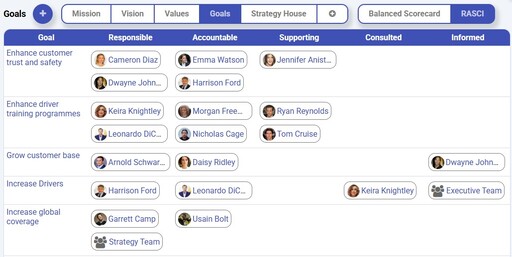 Behind every strategic decision are the people who drive them and the people they impact. Personalising stakeholder records with images fosters deeper engagement and clarity in your strategic initiatives.
Behind every strategic decision are the people who drive them and the people they impact. Personalising stakeholder records with images fosters deeper engagement and clarity in your strategic initiatives.
Adding pictures of people to their stakeholder records is a great way to do this.
How to add pictures to stakeholder records
There are two ways to add pictures to people's stakeholder records:
- by dragging and dropping a picture from any website.
- Go to the stakeholder record for the person you want to add a picture for
- In a separate tab, go to any web page that has a suitable (typically square) picture of that person. LinkedIn is a great source, and so is their employer's "Meet Our Team" page.
- Using your mouse, drag the image from (2) to (1) and drop it on the image placeholder on (1).
- by using our LinkedIn bookmarklet integration. See Manage Stakeholders from LinkedIn with our Bookmarklet
Why it matters
For Consultants
Adding images to stakeholder records helps you personalise client deliverables. Whether you're building stakeholder maps or presenting strategy recommendations, photos create a stronger human connection. They boost trust and memorability with your clients.
For C-suite Executives
Strategic decision-making often hinges on stakeholder influence and alignment. Visual profiles make it easier to recall key players, understand team dynamics, and communicate effectively across departments.
For Startup Founders
Your early relationships—with investors, advisors, team members—can make or break your startup. Keeping stakeholder images in your strategy workspace helps you stay connected and aligned as you grow and scale.
Improve your stakeholder engagement now
Ready to bring your stakeholder records to life? Try StratNavApp.com for free and experience the difference.
See also
- Adding Stakeholders to your Strategy
- Keeping your stakeholders in the loop
- CRM integrations
- The RASCI framework
