 Reasons we email you
Reasons we email you
We email you for a number of reasons:
- When there are important updates in your projects. These can be where:
- an initiative, performance indicator, task, meeting or similar item falls due or requires attention, or
- another member of your team has updated something in your project.
- When someone shares a new project with you, or accepts to join a project you've shared with them.
- When you've forgotten your password and need to reset it.
- When you first register, and we send you a short series of emails introducing you to the service.
- When we have important and relevant information to share with you.
Managing your preferences
You can manage your subscriptions to type 1, 4 and 5 emails by visiting the email subscriptions page.
You will find options to:
- Subscribe or unsubscribe from all emails.
- Control which updates you receive from the current project. (See below.)
We also run separate email lists for:
- Our newsletter - everything to do with business strategy development and execution. Sign Up.
- #StratChat - the free weekly Zoom networking call for anyone interested in business strategy. Learn more and signup.
You can manage your subscriptions to these lists by visiting the email subscriptions page as well.
Unsubscribing from emails
You can unsubscribe from any of these emails using the unsubscribe link at the bottom of each email.
You cannot unsubscribe from emails of type 2 and 3.
Controlling which updates you receive from the current project
If you subscribe to email updates (for example, if the first option on the email subscriptions page is ticked), you can then also indicate which updates you would like to be notified about for the currently selected project.
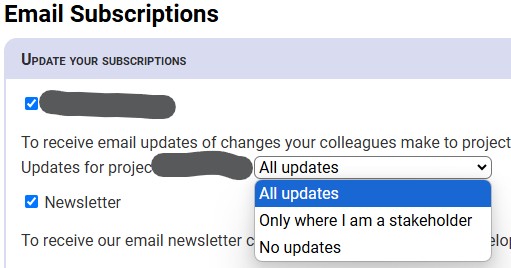 Your options are:
Your options are:
- All Updates: You will receive all updates to any items for this project.
- Only where I am a stakeholder on the updated item: You will receive updates only for items in this project where you are attached as a stakeholder, or notes where you are @mentioned.
(@mentioned is where someone types "@YourName" - for example "@Chris" anywhere in a Note.) - None: You won't receive any updates for the currently selected project (but may still receive updates for other projects).
(This is useful for projects where you want to retain access, but don't need to stay up-to-date.)
Note: You can attach yourself as a stakeholder to any item in StratNavApp.com as follows:
- For Meetings: as an Attendee, or if you won't be attending the meeting, as an Apologee.
- For any other item: as a Linked Person. If you don't have a more specific role to play with regard to the item, you can specify your role as Informed to ensure you receive updates about that item.
For this to work, the email address on the stakeholder record must the same as the email address you use to sign in to the system.
If you have more than one project on StratNavApp.com, you can switch to each project in turn, revisit the email subscriptions page, and set which emails you want to receive for each project.
How secure is your information
StratNavApp.com is committed to helping you develop and execute better business strategies. We will never spam you or sell your data. You can learn more about our data security measures here.
